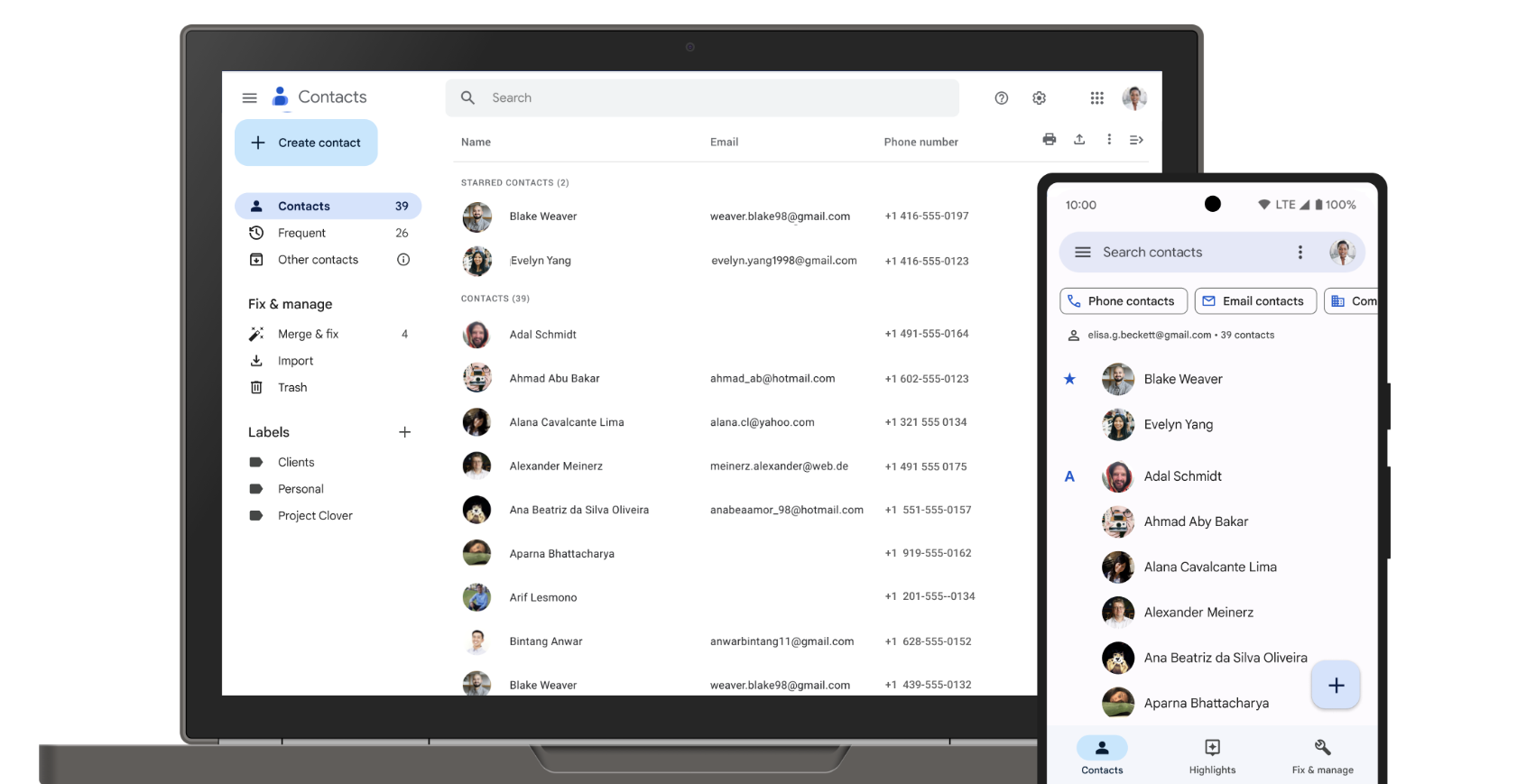
Five ways to elevate contact management with Google's powerful tool
Google Contacts is a versatile and powerful tool that often goes underutilised. Integrated seamlessly with other Google services like Gmail and Google Calendar, it's not just a digital address book but a dynamic platform for managing your personal and professional networks. With its intuitive interface and cross-platform synchronisation, it streamlines the way you connect with people, ensuring that important contact information is always at your fingertips. Let's delve into some tips and tricks that will help you unlock the full potential of this essential tool. 1. Import/Export Contacts You can import contacts from other services or export your Google Contacts for backup purposes. This is particularly useful if you're switching to a new email provider or need a hard copy. Contacts can be imported/exported in formats like CSV or vCard. 2. Creating Groups Organise your contacts into groups for easier management. You can create groups for family, friends, work, etc., making it simpler to send group emails or manage permissions. Use the Labels feature to create and manage groups. 3. Voice Commands for Calling/Texting If you have a Google Assistant-enabled device, you can use voice commands to call or text your contacts, making hands-free communication effortless. 4. Integration with Google Maps If you add addresses to your contacts, you can easily navigate to their locations using Google Maps, saving you the hassle of asking for directions every time. 5. Merging Duplicates Google Contacts can find and merge duplicate contacts. This helps in decluttering your contact list and ensuring you don’t have multiple entries for the same person.

Google Contacts is a versatile and powerful tool that often goes underutilised. Integrated seamlessly with other Google services like Gmail and Google Calendar, it's not just a digital address book but a dynamic platform for managing your personal and professional networks. With its intuitive interface and cross-platform synchronisation, it streamlines the way you connect with people, ensuring that important contact information is always at your fingertips. Let's delve into some tips and tricks that will help you unlock the full potential of this essential tool. 1. Import/Export Contacts You can import contacts from other services or export your Google Contacts for backup purposes. This is particularly useful if you're switching to a new email provider or need a hard copy. Contacts can be imported/exported in formats like CSV or vCard. 2. Creating Groups Organise your contacts into groups for easier management. You can create groups for family, friends, work, etc., making it simpler to send group emails or manage permissions. Use the Labels feature to create and manage groups. 3. Voice Commands for Calling/Texting If you have a Google Assistant-enabled device, you can use voice commands to call or text your contacts, making hands-free communication effortless. 4. Integration with Google Maps If you add addresses to your contacts, you can easily navigate to their locations using Google Maps, saving you the hassle of asking for directions every time. 5. Merging Duplicates Google Contacts can find and merge duplicate contacts. This helps in decluttering your contact list and ensuring you don’t have multiple entries for the same person.
